Amazon Enhanced Brand Content/A+ Content is a no-brainer for sellers on Amazon looking to improve their brand awareness and equip their products with the buyer’s trust & understanding. It is only accessible by sellers who have their brand registered with Amazon or are enrolled in Amazon’s selling programs like Amazon Exclusives.
I have assessed thousands of EBCs on Amazon and what I found most was the lack of crucial aspects a potential customer might be looking for. For simplicity’s sake, I have mentioned a handful of essential tips you should have in mind when you design an EBC on Amazon.
Tip #1: Understanding the purpose of EBC
Oftentimes sellers try using some, or even all, of their listing images in their EBCs as well. This is a recipe for disaster and something you should avoid at all costs.
EBCs are different from listing images in the simple way that they are here to make your brand visible to a buyer on Amazon and explain to the customer just how well the product would fit their needs.
Instead of reusing listing images, I try to incorporate these into my EBC:
- Spruce up & explain the product’s USPs with high-quality images
- Remember to tell the brand’s story
- Robust FAQs and a detailed description of the product all through graphically appealing images
In my experience, the more you inform the buyer about the product the less likely they are to be disappointed and leave potentially damaging negative reviews.
Tip #2: Creating Images for your EBC
Visually striking imagery is the cherry on top of the cake for an Amazon EBC Design. Incorporate a healthy amount of infographics and lifestyle images in modules 2-7, with your product visible clearly in all of these images.
The color theme of your brand must be used in the EBC to give it a more personal touch while being attractive to the viewer. Color themes synonymous with your brand’s theme make it easier for the buyer to remember your brand.
Take a look at this EBC, for example:
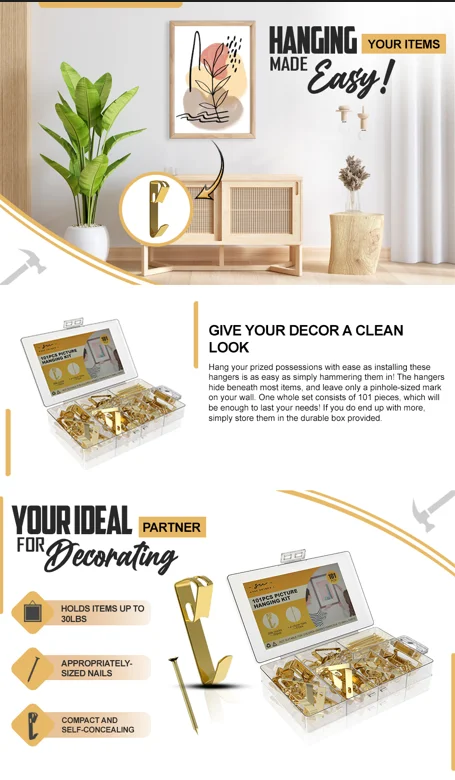
Tip #3: Choose Fonts With Greater Readability
There’s no point in writing a converting sales copy if the content is unreadable.
I choose premium fonts accompanied by reasonably sized text, with a few tweaks in the layout of the text to emphasize particular features or buzzwords related to my product in my EBCs so that it attracts the customer’s attention in the way I want it to.
Make sure not to overdo it with the fonts, keep it simple and classy but make it stand out enough to grab the buyer’s attention.
Tip #4: Add Variety to the Concept of your Modules
Let's jog back to why EBCs exist in the first place: they allow you to showcase your product’s features and attributes in a fresher, easier-to-understand method rather than just a block of text describing your product.
Amazon EBC templates employ various concepts like:
- Comparison Charts
- Product Dimension Images
- Compatibility of the Product
- A rundown on how to use the product efficiently
- A description of the materials used/ingredients of the product
Giving the potential buyer all this information beforehand made closing the sale much easier for me and avoided any confusion. Furthermore, it clearly elaborated on the quality of my product, something you don’t have enough space for in your listing images.
Tip #5: Don’t repeat images in your EBC
Repeated images give the feeling to the buyer that even you don’t take your product seriously. Moreover, you’re effectively wasting a precious opportunity to fully present your product.
Each module should have a curated image designed according to the plan you drew up for your EBC.
This certainly doesn’t mean that you should stuff irrelevant or extra information, as it might end up confusing your customer more rather than making things easier. Keep it concise, keep it impactful
Tip #6: Ensure Image Quality and Size
As you know by now, you are offered 5 templates and a choice of a custom one.
Here are the 5 templates Amazon offers you:

To make sure your images are crisp and viewable easily, adhere to these optimal settings for your images:

Individual file must remain under 2 MB, with a resolution of at least 72 dpi
Tip #7: Follow Amazon’s Guidelines for Enhanced Brand Content
Amazon has a detailed answer on what is restricted and what is permitted. The few major prohibitions are as listed:
- Do not reference your company as a seller or distributor
- Do not include any personal information such as phone number, address, or email
- Do not include pricing, promotional details, or discounts
- Hyperlinks, external web links or language attempting to redirect to other sites
Make sure to follow the Amazon Guidelines on EBC completely in order to not get your business into trouble, as Amazon is pretty strict when it comes to its policies for sellers.
In Conclusion,
EBC/A+ Content on Amazon has massive potential to increase your Brand’s success on Amazon. In such a competitive marketplace, it is definitely a privilege to have this functionality and it is an obligation to use it to its optimal output.
It enables a faster ROI on your PPC campaigns, builds a greater amount of trust amongst your customers, and allows you to highlight all of your product’s amazing features.
I hope the tips & tricks that I learned through my experience on Amazon have helped you better at least some components of your EBC design, and with that, I wish you the best of luck until next time!

